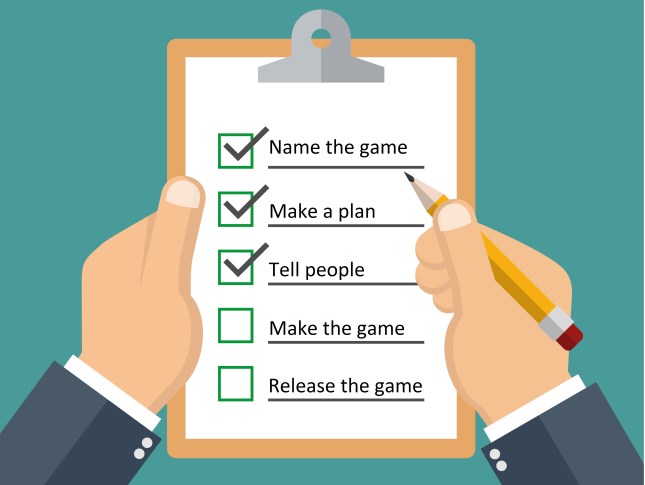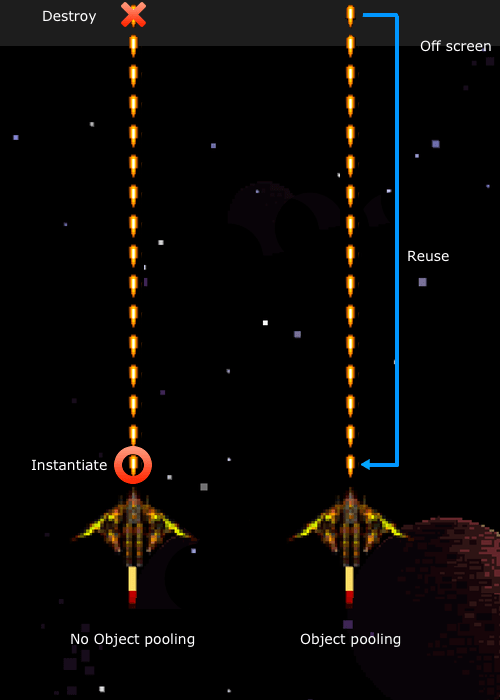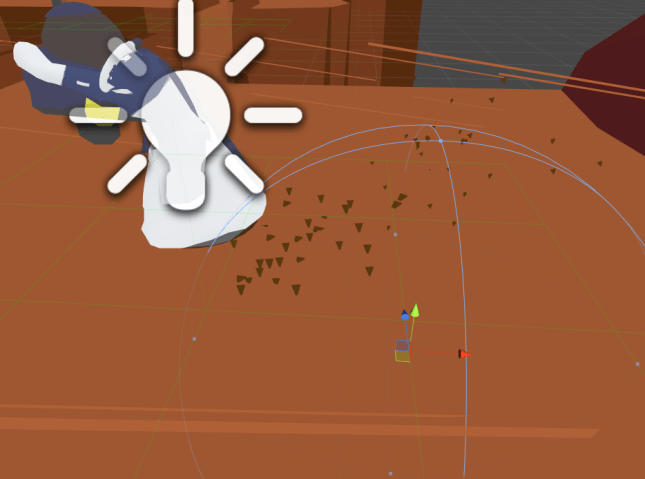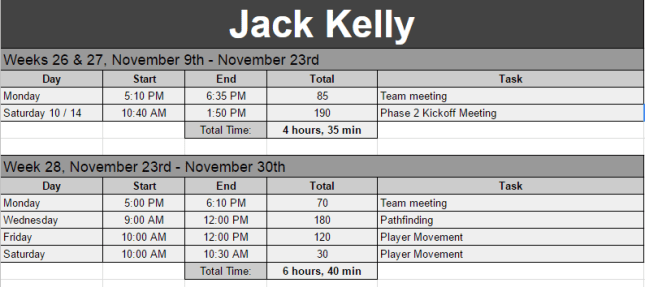Last week, Jack wrote a general progress update about the game. We hadn’t done one in a while, and we’re trying to get our audience more informed about the process of game development. Inspired by his post, I’ve decided to dedicate the last post of every month to an update about the visual aesthetics in our game. We’ll review everything that got done in the previous month, with a small glimpse of the road ahead and how it relates to the larger goal of completing the game.
Getting The Ball Rolling On Five Worlds
Our game will feature 8 different Worlds by the time we’re done. Completing the artwork for all of those will take a while, so it’s never too early to get started. I had hoped to get more done this month, but I am glad to report that five of these Worlds have been started. They may never really be “finished” because I’m a perfectionist. Even when the game launches, I’ll still want to change things. But I might as well get them to a place where Jack can say “Frank, stop working! Step away from the computer!”. I’ve included some Work In Progress shots of each World below.

World 0 – Forest. This kit needs a lot of work. The bushes are too high-fidelity, and the trees are too low-fidelity. This is a screenshot of the game’s first Level.

World 1 – Jail. This kit exceeded my expectations. I wanted to convey the feeling of a claustrophobic, harsh volcanic prison. The brutalist-inspired walls really pull the aesthetic together.

World 2 – River. Inspired by the river styx, this is designed as a swampy, foreboding, gross river. Rickety wooden plank bridges contrast with log-cabin style barricades.

World 6 – Summit. One of the toughest to apply modular asset creation to so far. Blurring the grid lines was key to pulling this wintry, icy art kit together.

World 7 – Paradise. This kit is complete, and looks gorgeous. I won’t actively work on it anymore unless something is missing in a Level we’re designing.
Please note that the screenshots included here don’t always reflect actual Levels in the game. Sometimes, to show off how pieces of artwork interact, I design fake Levels in the spirit of the game. Hopefully it gives you a good idea of my progress, and what needs to be done. I also decided to pawn off water effects onto Jack, so that’s why the fluids in these Levels just look like flat planes. (I built them with flat planes) Water will come later. Also coming later – the Worlds I haven’t started yet!
Expect to see screenshots of Worlds 3, 4, and 5 during next month’s update.

Character Faces
One of the barriers I’ve been trying to break through is my Character Design issue. Every humanoid model I’ve created for Where Shadows Slumber so far has been hastily created for an upcoming deadline. The result is a slipshod model that looks nice from 1,000 feet away, but performs poorly when I need it to do something. In a previous blog post about cutscenes, I lamented at how terribly the Demo protagonist handled when I needed to animate him. His clothing had to be key-framed by hand, and his arms were bent out of whack.
But one of the biggest problems was his face. I modeled it the quick and easy way, and as the saying goes, you get what you pay for. I found it impossible to give him good facial expressions when the situation called for it.
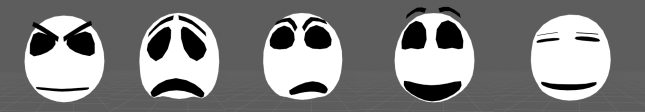
The protagonist’s new head uses Morphs to smoothly transition between preset facial poses.
Flash forward to this month: I’m taking a new approach where I model character heads separately from their bodies so I can focus on facial animations using Morphs in 3DS Max. As long as no one notices that these heads are disconnected from their torsos, the effect works. Morphs allow me to model facial animations (frowns, smiles, surprise, anger) and move a slider from 0 – 100 to set the Intensity of the animation. How sad are you? Are you 35 sad, or 100 sad?
So far I modeled the main character’s head, along with a mysterious Wolf that no one knows about. The main character’s facial animations are done. In the future I’ll model two other mysterious figures that need facial animations… but I won’t give them away now!
Expect to see more character head animations during next month’s update. I’ll also do a more in-depth blog post about Facial Animation Using Morphs.

Main Menu User Interface
This piece of artwork is still in the planning stages. Unfortunately, I ran out of time this week and had to resort to paper-planning. I would have preferred to mock this up in Photoshop, but my computer died on me before I got around to it (more on that below).

Left: The main menu splash screen you see when loading up the game on your device. Right: The Settings and Junk page you see when you press the hammer button on the splash screen.
The plan for the UI is to make it as minimalist as possible, and refrain from using unnecessary text. To that end, I’m currently envisioning a bare bones splash page that just has the protagonist relaxing by a campfire and two buttons on it – a hammer and an arrow. The hammer is meant to indicate “Settings and Junk”. When pressed, it takes you to a side page where you can toggle various togglers™, such as the game language, in-game sound, and auto-skipping cutscenes. Team credits will be displayed there as well. An “X” at the bottom represents “go back” and I’ll try to keep that consistent throughout the whole game.

Left: A screen of World 0. Center: A screen of World 1. Right: Half of a screen of World 2, which is locked and cannot be accessed.
The World menu is more involved. Pressing the arrow moves the camera to the right, where we see a 2D view of the first World, Forest. From there, players can swipe left and right to see the other Worlds. Worlds that they aren’t ready to play yet will be locked behind a padlock icon. (No need to reinvent the wheel there) When you’re looking at a World, I want the sounds of that World to play quietly in the background.

Tiny overworld map of World 0, which begins with a cutscene “Level” and then has three real Levels. Some are blocked by the shadow.
Pressing the big juicy button with a number on it will take you to the Level Select menu for that World. This will look like a top-down map, with little circles representing the levels each connected by solid black pathways. As you beat more Levels, this map floods with more light. Pressing on a circle will take you to that Level.
That’s the flow I have in mind for the game’s menu. This doesn’t even cover menus that appear INSIDE the game’s Levels, such as when you press the pause button. But in any event, I believe I’ve covered everything the outer menu needs. I just hope this isn’t too much fiddling for a casual audience that isn’t used to games. Getting casual players over these hurdles is always a struggle!
Expect to see a digital version of this UI during next month’s update.

And now his watch is ended.
Tempus Fugit: Memento Mori
Normally in these blog posts, I showcase my cheery optimistic attitude. But not this time.
Late last week, my laptop suffered a blue screen crash and would not reboot to Windows when I tried turning it back on. I’ve been having rolling blue screen crashes for a while, but it usually restarted afterward. Now my computer is in the repair shop, and I’m getting the impression that it doesn’t look good. Probably because the technician told me “this doesn’t look good.” That’s what I get for ignoring the crashes all this time and refusing to pay for cutting-edge anti-virus software.
As I write this blog post on my old college ASUS laptop, I have mountains of artwork to do and very little time to do it. This laptop crash is going to set me back. The worst part is, it’s a waste of time that didn’t need to happen. Fortunately, no artwork was lost because everything is always on GitHub. I’m mostly worried about losing time.
My next update may be a little scarce, but hopefully it will include good news about my computer’s physical (and mental) health. Always back up your work online, kids! You never know when your next blue screen of death will be your last.
= = = = = = = = = = = = = = = = = = = = = = = = = = = = = = = = = = = =
We hope you enjoyed this update about the game’s artwork. Have a question about aesthetics that wasn’t mentioned here? You can find out more about our game at WhereShadowsSlumber.com, ask us on Twitter (@GameRevenant), Facebook, itch.io, or Twitch, and feel free to email us directly at contact@GameRevenant.com.
Frank DiCola is the founder of Game Revenant and the artist for Where Shadows Slumber.