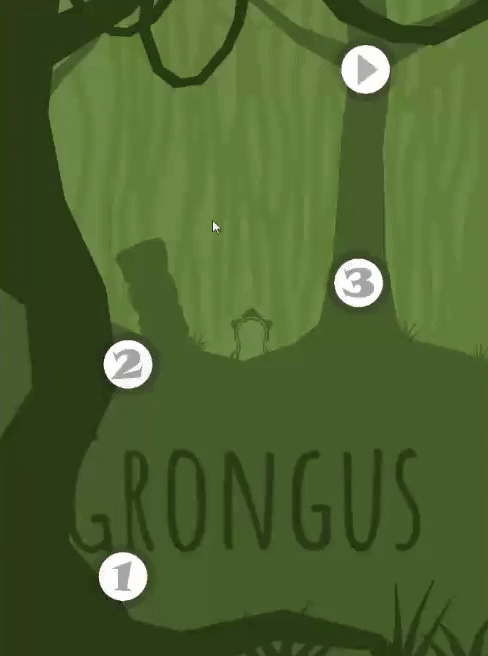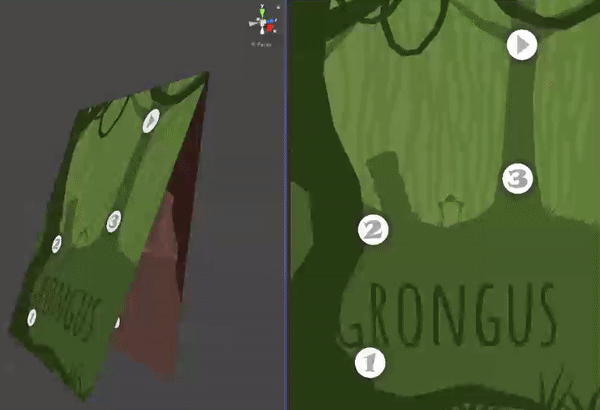For a long time, I’ve wanted to write a post about how we make Levels when working on Where Shadows Slumber. The only problem was a lack of documentation. I forgot to take screenshots of the early stages of the Levels we’ve completed so far. What I really wanted to do was show our audience the growth of a Level, from it’s earliest conception and then show the various stages of the design process along the way.
When I thought of this idea, I tabled the blog and decided to wait until I started on a new batch of Levels… and here we are! We’re going to take an inside look at Level 3-1, Noria, the first Level of the Aqueduct World.

Step 1: Draw The Level
Every Level has a reason for being in the game. Noria is the first Level in the Aqueduct World, which makes it extra special. Whenever we design the first Level of a World, we like to communicate to the Player:
- Why the World is going to feel different from the other Worlds in the game
- What mechanics you’ll be dealing with in this World – especially new ideas
For the Aqueduct, we wanted to make it all about mechanical devices, switches, rotating things and whirring machines. Our game doesn’t exactly have a precise historical setting, but it’s fair to say it isn’t modern day. This gives us some leeway with technology. It has to work, but it can look really old.

Jack’s notebook!
The Aqueduct World is all about Buttons. Buttons are Nodes that do something when you step onto them. There are all kinds of Buttons, but the most basic Button does a thing every time you step on it, no matter how many times you step on it.
To show that off, Jack designed a Level (above) where the only way to cast shadows and move the light was with a single Button. In addition to that, there are Buttons near each light in the Level to turn them on and off. The proximity of the light to the Button it’s attached to is an intuitive connection. These Buttons work like regular domestic light switches too, so it’s a cheap way of using existing Player knowledge about the real world and transmuting it into knowledge of our game.
When a Level exists in this form, the only thing we can really do is discuss it. Jack will attempt to guide a very confused Frank through the mechanics of the Level. I’ll try to poke holes in it (literally, with my pencil) and find problems with the design. We’ve never shown these sketches to testers because it’s too high-level for them to understand. If we like the idea of the Level, Jack makes a grey box prototype of it in Unity for us to test.

This Level doesn’t look too special yet, huh? Just wait!
Step 2: Make A Grey-Box Prototype Level
With a design solidified, now we’re ready to make a version of the Level that can be played and tested. It doesn’t need to look pretty yet, so we use basic template cubes to represent walkable space. Affectionately called grey box prototypes, this technique is how we prototype every Level in the game. Watch a video of me beating the Level below:
As you can see, it’s playable in this stage, and everything works. You can solve the puzzle, which means testers can assess the strength of our design. (We just tell them to ignore the visuals.) We brought this Level, in this format, to AwesomeCon 2017 looking for feedback from players. When we show grey box prototypes to people, we want to make sure they can complete the puzzle. More than that, we want to make sure that they solved it on purpose instead of just by brute force. If we get good feedback, we proceed to Step 3.

Step 3: Draw Some Concept Art
This might seem backward, but this is the time when I draw a concept image of the Level. Why do I do this after the Level has been prototyped, and not before? It’s because Jack knows best which Nodes need to go where, and I don’t. I need to take cues from him about where everything must be, which often includes the actual length and width of shadow casting objects.
This is actually beneficial. It gives me good constraints to work with. I draw a paper sketch and say, “OK, if everything absolutely has to be in this location, what can I do with it? What makes sense for the setting [Aqueduct] whether it’s man-made or organic?” As you can see in the drawing, the following ideas have been spawned:
- Obe should enter from a pipe (bottom right) to match the cutscene that plays directly before this Level.
- The pillar now looks like it belongs – it’s a crumbling structural element of the Aqueduct, a man-made structure in disrepair.
- The mechanism by which the lamp moves left to right is not just a magical back-and-forth switch. Now it’s a waterwheel! Why a wheel? Google “Noria”…
- The lights need to look like actual man-made lights since they are powered by Buttons on the ground. Why not lamps?
- There are stone pathways going horizontally that have crumbled over time. Those need to be repaired by shadows.
- The bridges going vertically are metal grates that allow water to pass under them. This is an Aqueduct, we can’t just have standing water blocked in!
- There’s a back wall with a door. I like to give the Player as many visual cues as possible that the finish line is an actual exit.
The concept art phase is another chance for us to critique the design. If we know the puzzle is good, but it produces an awkward-looking Level, we have the opportunity to reconfigure things. Perhaps the exit needs to be in a different place? Maybe objects should be closer or further apart? Now is the time to match the design to the intended context, the Aqueduct. Once I have good concept art to work from, I proceed to Step 4!

Step 4: First Aesthetic Pass
Now it’s time to take that ugly grey box prototype (sorry Jack) and make it look and sound beautiful! I’m ready to apply my toolkit of Aqueduct paths, walls and bridges to the design. Once the art is laid down, Alba and Noah have their first chance to put some audio effects into the Level and set the mood. It makes a huge difference: now the Level doesn’t sound like it takes place in a silent death vacuum! Creepy chimes and rushing water converge to give the Level a sense of place. Here’s a video of it all in action:
The Level doesn’t look grey anymore! That’s awesome. But… it also doesn’t look finished, does it? This kind of art would pass for a student game or something in a game jam, but we want to be an App Store Editor’s Pick and win a ton of awards. That means the art needs to be worth the price people paid to download the game. It needs to be extraordinary! It needs to be… polished.

Step 5: Aesthetic Polish
Polish is a game design term for taking your finished product and finishing it again so it’s even better – much like shining a shoe with shoe polish. You want to make your Level shine! If you’re making an island paradise, it needs to be the most relaxing paradise the player has ever experienced. If it’s a scummy slum in a city, you need to make that slum as dirty as possible. Everything needs to be pushed to the extreme.
My personal philosophy is that I want to turn every Level in the game into my favorite one. Obviously, I know that can’t happen. But at least while I’m working on it, I can take something boring and give it life. Speaking of which, this is usually where animation enters the picture.
animate (verb)
1530s, “to fill with boldness or courage,” from Latin animatus past participle of animare “give breath to,” also “to endow with a particular spirit, to give courage to, enliven,” from anima “life, breath”
Animation is the most time-consuming part of aesthetic design, and it requires a lot of setup as well. It makes sense for this to come last. But it’s definitely the most important artistic layer. Bad video games tend to feel frozen and stale: great games are always in motion, even when everything appears still. I think our modern brains are conditioned to assume that a screen containing no motion is frozen, as if the app crashed. If you look at games with a high level of polish (Blizzard’s Hearthstone comes to mind), there’s always something moving around to give the player the illusion of life. The goal of polish is to make your game appear to crackle with the spark of life. See for yourself:
Pretty different, huh? Our water shader adds some much needed liveliness to the water, and makes it feel like a rushing stream. Buttons now move and bounce under Obe’s weight. An animated glyph on the ground lets you know where you’ve just clicked. The lamp posts are now chains dangling from the ceiling, which lets them sway gently on a loop.
The other perk of animation is that it allows you to add a third sense to the game: touch (or, feel). In a very real sense, players can only experience your game using their eyes and ears. But if you do your job right as a game designer, certain elements in your game will make the player feel things. Have you ever gotten hit in a video game and exclaimed out loud “ow!” after seeing what happened to your avatar? You didn’t actually feel pain, but something about the experience was immersive enough that it made you connect with your character. That’s what polish is for. That’s how games rise to the top!

forever and ever and ever and ever and ever and ever and ever
Step 6: You Never Finish, This Goes On Forever
Here’s the dirty little secret about my strategy for artistic polish: I’ll never be finished. I will never finish this game. I will work on this game every day until I am dead. It doesn’t even matter if I’m improving the artwork, even if I’m actively making everything worse I will never finish anything in this game.
Whoops! That’s not what I meant to say. Where was I?
Eventually, you need to stop working on a Level so you can move on. This is always a heartbreaking moment in game development. If I could choose any superpower, I would choose a very specific one – the ability to do things on my computer without time slipping through my fingers like grains of sand into an endless void.
[ . _ . ]
You have to move on so you can finish the rest of your game, so when do you do that? It’s at the point where your hours of input are only reaping very marginal gains. People won’t spend an eternity looking at your Levels, so you shouldn’t spend an eternity working on them either. If anything looks truly awful at launch, you can always sneakily patch in fixes that you missed. Just say you’re fixing bugs. and blame the programmer!
Besides, I can always improve the artwork again when we remaster Where Shadows Slumber for BlackBerry…
I’ve been working on this blog post for too long, and now my hours of writing input are reaping only marginal gains. Time to end this post. Thanks for looking at this inside scoop into our process! If you’re wondering why game development takes so long, imagine doing this for all 38 Levels in the game. That’s not even including the cutscenes…
Say, that gives me an idea for another blog post!
= = = = = = = = = = = = = = = = = = = = = = = = = = = = = = = = = = = =
We hope you enjoyed this deep dive into our development process. You can find out more about our game at WhereShadowsSlumber.com, ask us on Twitter directly using the handle @GameRevenant, find us on Facebook, itch.io, or Twitch, and feel free to email us directly at contact@GameRevenant.com.
Frank DiCola is the founder of Game Revenant and the artist for Where Shadows Slumber.